Some currencies use the same symbols ($) so you can want to add additional display information to make it easy for users to distinguish between currencies using the same symbol. You can also remove the symbol and replace it with a label instead.
Add additional display formatting:
- Go to Configuration > System Preferences > Currency.
- Scroll or search for the currency you want to edit.
- Click on the currency record entry. The currency details pane opens.
- Select Display additional currency formatting. A sub task opens.
-
Enter the currency label text (max. 6 characters).
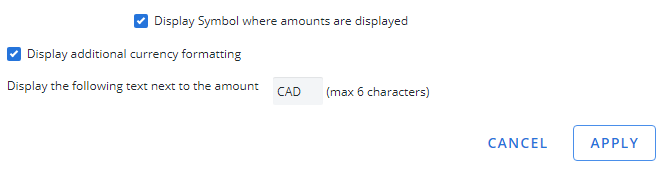
- Click Apply. The display format is saved.
Remove the currency symbol and add a currency display formatting:
- Go to Configuration > System Preferences > Currency.
- Scroll or search for the currency you want to edit.
- Click on the currency record entry. The currency details pane opens.
- clear Display Symbol where amounts are displayed.
- Select Display additional currency formatting. A sub task opens.
-
Enter the currency label text (max. 6 characters).
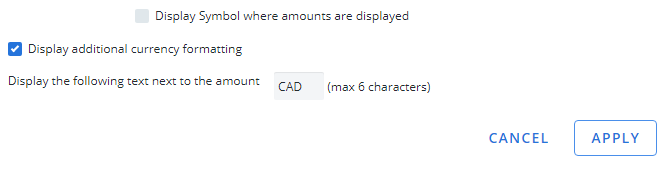
- Click Apply. The display format is saved.